Safeguarding Blog
Parents – scare or prepare?
Based on DfE guidance ‘Harmful online challenges & hoaxes’
Schools often receive warnings about ‘bad’ apps, sites or games or new dangerous challenges online. Sometimes warnings even come from official sources or with appealing graphics. But should you pass them onto parents? We say…no.
To find out why, use our overview poster to help educate parents or colleagues or for a bit more detail read on (don’t miss the links at foot of page) or watch the video.
It can be useful for professionals to know about specific risks. So why not share them as widely as possible? If an app children use has had a grooming incident, a site seems to promote self-harm or suicide, or a game is full of inappropriate material, surely it makes sense to pass on this information to parents?
This may seem counter-intuitive, especially when you see scary headlines about the perils of the online world, but it’s not always* helpful to name and shame. Not because the information is necessarily wrong, but it’s a complex issue, and there are three key problems with those headline-grabbing warnings. You run the risk of:
- Generating a false sense of security. If parents think they just need to make sure their children aren’t playing one particular game, but then everything is okay, they might miss out what else is going on!
- Giving free publicity to what can sometimes be pretty awful sites. Widely spread warnings can even boost their traffic, especially if you are sharing a glossy poster about the dangers of a particular app. After all, tell a teenager something is off-limits or dangerous, what it’s called and where to find it, and what’s going to happen next…?
- Spreading panic and making parents think everything online is bad. That won’t help build digital resilience and it won’t make the most of the amazing opportunities of today’s technology. Nor of course will it encourage parents and children to talk openly about their online lives – the good, bad and the ugly. And this is what will help them stay safe from the real dangers that are out there.
So does that mean we don’t have any answers? Not at all. We carry out research to better understand the latest risks and dangers online, sometimes uncovering new ones ourselves, and we work hard to share this information with schools and to give them advice and resources that will help them understand how to manage the risks. What’s more, for the schools on our network, we have all kinds of technology to protect them, and for example where necessary we will move sites into different categories on our filtering to keep staff and pupils safe, too.
What about parents though – are we saying keep them in the dark? Not at all. But bad things happen on good apps (and vice versa). So rather than sharing lists of “dodgy” and “safe” apps, which are often based on headlines, rumours and last year’s scandals**, we say instead focus on helping parents to understand the latest features and functionality of games and apps, and what to look out for when gaming or livestreaming, using virtual reality or whatever the next big thing is that hasn’t been invented yet.
Take livestreaming, for example. It used to be available in only a few apps, but now it’s everywhere, almost as an afterthought sometimes. So don’t try to learn the names of everywhere you can stream, but talk to your child about if they are allowed to do it, and if so how, where and when. What’s allowed? What’s not? Take a look at undressed.lgfl.net for a warning message worth sharing in a non-scary way.
It can feel overwhelming for parents, so try to:
- Drip feed information throughout the school year
- Remember to focus on the positives of using technology, as well as all the bad stuff. And above all, try to
- Help establish a dialogue between children and parents about their online lives.
Parentsafe.lgfl.net has all kinds of materials from us and other amazing organisations working in this space to help you work with parents and support their conversations.
So remember, next time you are tempted to share a flashy name and shame warning with parents, stop for a second to ask yourself – is it going to scare or prepare; is it designed for panic or protection? Get in touch and let us know how we can help you do more of the latter.
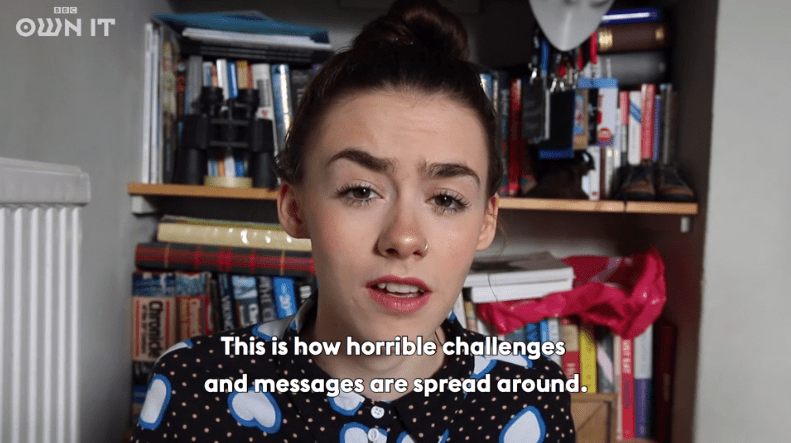
Oh, and by the way…
* We accept that there are some really unsavoury apps run by companies which don’t seem to care about keeping children safe, and at the same time there are others with amazing ‘safety by design’ baked in, plus a commitment to keeping children safe. But the point is, this can change from one day to the next, and keeping up with it is virtually impossible, whereas talking to your child about having fun but staying safe online, plus showing an interest and discussing how to behave and react is altogether more realistic and productive in the long-term, and more likely to keep them safe when bad things happen on good apps.
Useful links
- Samaritans guidelines on reporting suicide (relevant in the context of recent tabloid warnings about games aimed at children featuring suicide)
- Online Safety Alerts – Think Before you Scare (guidance from the Kent CC Safeguarding Team on this issue, with examples such as the Killer Clown scare stories)
- Advice for those concerned about the ‘Blue Whale’ story (advice from the UK Safer Internet Centre; this is a good example of why it’s rarely a good idea to scare-share)
- Digital Ghost Stories report from UK SIC on what happened with Momo…
- And those LGfL ones mentioned above: livestreaming resources, the undressed campaign, and parent safe resources


